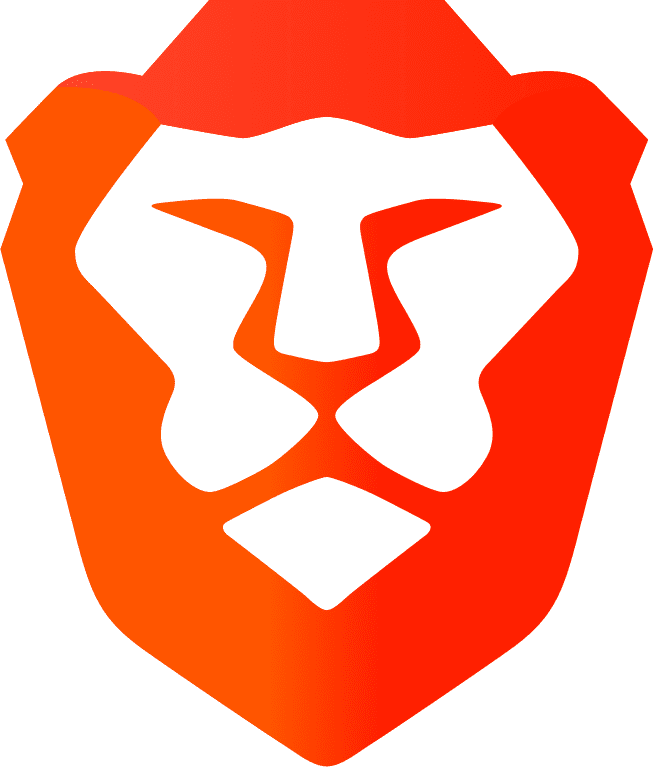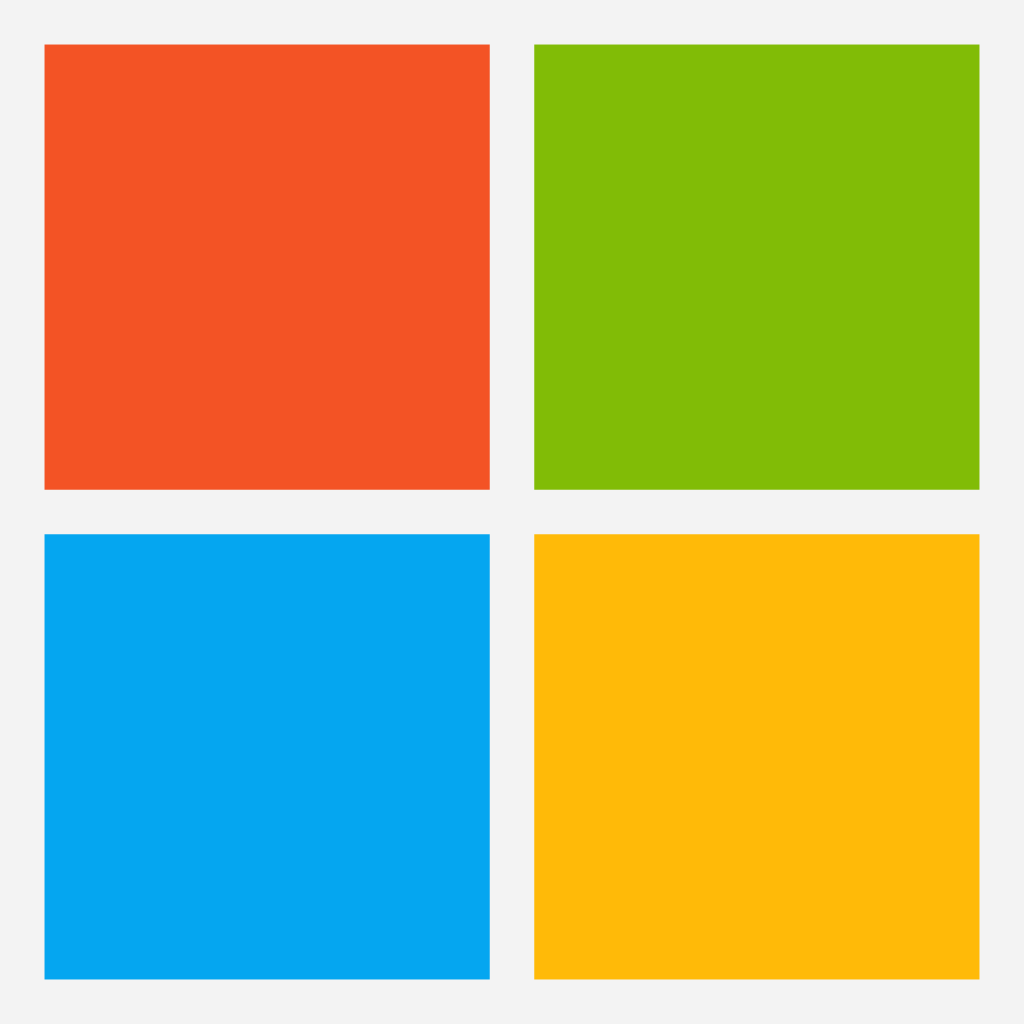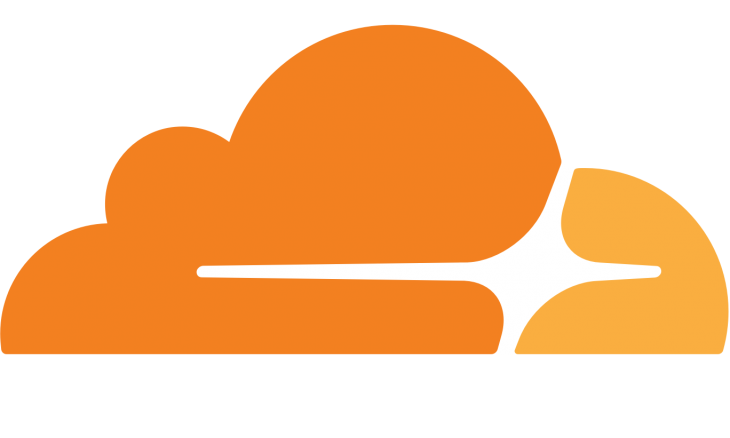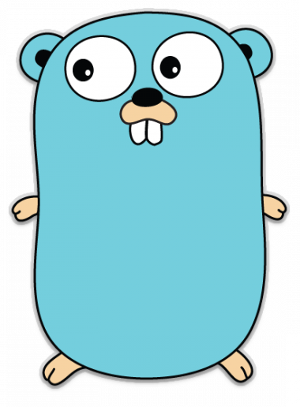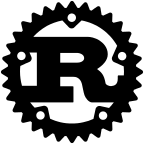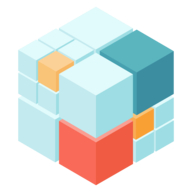IPFS is ...
About IPFS
The InterPlanetary File System is many things: It's an open-source protocol for storing and serving data without relying on big corporations. It's a crucial part of apps and services creating a faster, offline-tolerant, and more permanent internet. It's at the core of Filecoin. But at its heart, IPFS is here to make the web better for generations to come.
Get the basics
This three-minute summary explains what IPFS is, the essentials of how it works, and how it has the potential to revolutionize the web.
Don't want video? Try the interactive summary

How IPFS works
Here's a step-by-step example of how IPFS works to make a sample app efficient, offline-first and more secure. (Turn on dev mode to see behind the scenes!)

Alice, Bob, and Carol are on the flight home from vacation, trading phone snapshots from the trip in an IPFS-powered photo sharing app.
Because each of their phones is an IPFS node, they don't need wi-fi or cell data to communicate, and they don't need to bother with usernames and passwords to use the app.

Why IPFS?
IPFS isn't just for storing and providing files. Baked-in proof of authenticity, resilience to disasters and censorship, and easy integration with both today's web and tomorrow's tech mean that orgs worldwide are leveraging IPFS and its active developer community.
116K+
125+
XYZ%
Who's using IPFS
What people are building
From revolutionizing content streaming to decentralizing massive datasets, organizations are using IPFS to directly benefit some of the future's most vital industries and realize impact at a global scale.




Install IPFS
No matter what you want to do with IPFS, it’s easy to get started right away.
For command-line fans
Just want an IPFS node on your computer? Install IPFS and run in the background in two commands.
$ ipfs daemon
For everyone
The IPFS desktop app and browser extension are a power pair for storing and sharing files — no code needed. And because IPFS Desktop includes a full node, it's great for devs and power users, too.
IPFS Desktop
Manage your node, import/share files and more in a convenient, robust desktop app.
Details & Download+
IPFS Companion
Add browser support for IPFS plus handy shortcuts for importing, sharing, and more.
Details & DownloadIPFS Desktop
A complete IPFS node plus an easy-to-use file browser for adding, viewing, and sharing items, IPFS Desktop gives you all the power of IPFS in a friendly desktop app.
Features
- File browser lets you add, move, view, share, and pin files
- Peer visualizer gives you info on connected nodes worldwide
- Start IPFS and other common commands straight from your menubar
- Learn IPFS commands as you go with an optional CLI Tutor Mode
Great for
- Exploring and getting acquainted with IPFS
- Storing and sharing files without needing terminal commands
- Easy menubar access to IPFS — useful for devs and power users, too
IPFS Companion
Extend the power of IPFS to your favorite browser. IPFS Companion unlocks seamless support for IPFS-hosted sites, plus browser shortcuts for adding/sharing files, keeping sites available offline, and more.
Requires IPFS Desktop or the IPFS daemon for full functionality.
Features
- Import items to your IPFS node directly from your browser
- Open your node's dashboard or share a file right from your browser bar
- Automatically support ipfs://, ipns:// and dweb: addresses
- Easily copy CIDs and content paths when browsing IPFS-hosted sites
Great for
- Integrating IPFS features directly in your favorite browser
- Easy access to common tasks like adding, sharing, or browsing your node's files
- Testing IPFS apps and other common developer tasks
Build with IPFS
With multiple language implementations and storage tooling ranging from data orchestration across your own node cluster to storing on pinning services or Filecoin, there's a world of flexible options for you to build on.